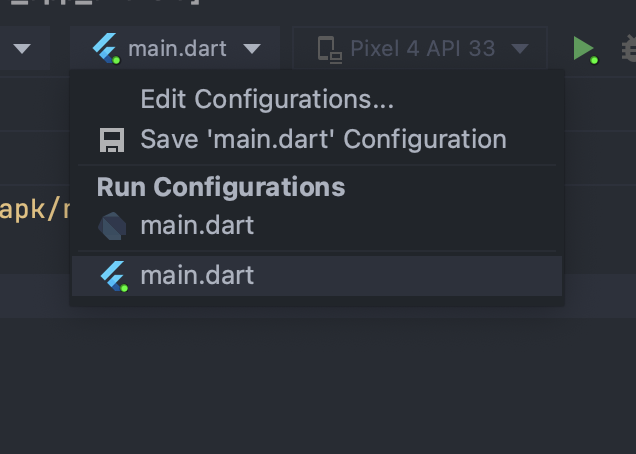준비물
앱 아이콘 바꾸기 위한 준비물: 1024 * 1024 PNG 이미지
- 직접 디자인 (포토샵, 일러스트, 아이패드)
- 지인 찬스
- 크몽, 숨고 디자이너께 외주
- appicons.ai, icon.kitchen, Midjourney 서비스 이용
나는 4개의 옵션 중에서 Midjourney를 활용해서 앱 아이콘 디자인을 만들었다.
Midjourney
프롬프트를 여러 번 해본 후 제일 맘에 들었던 이미지를 선택했다. 앱에 대한 기능 설명을 디테일하게 나열하는 것보다 유저 입장에서의 기능을 입력하면 좀더 원하는 이미지를 얻을 수 있다. 예를 들어, ‘It is an app for the function of counting numbers by operating the counter when you shake the phone.’ 보다는 유저가 앱을 사용했을 때의 모습을 대략적으로 ‘손으로 잡고 흔드는 장면‘이라고 입력하면 된다.
prompt
The scene of holding and shaking the phone. flat vector app icon, minimalistic, white background, cute, 2d, 4d ![]()
appicon.co
생성한 이미지를 https://www.appicon.co/ 해당 사이트에 넣어주면 zip 파일로 이미지가 다시 만들어진다. ![]() zip 파일에 아이콘 이미지가 있는데 android와 iOS에 적용될 Assets.xcassets 형식으로 만들어진 것을 확인할 수 있다.
zip 파일에 아이콘 이미지가 있는데 android와 iOS에 적용될 Assets.xcassets 형식으로 만들어진 것을 확인할 수 있다. 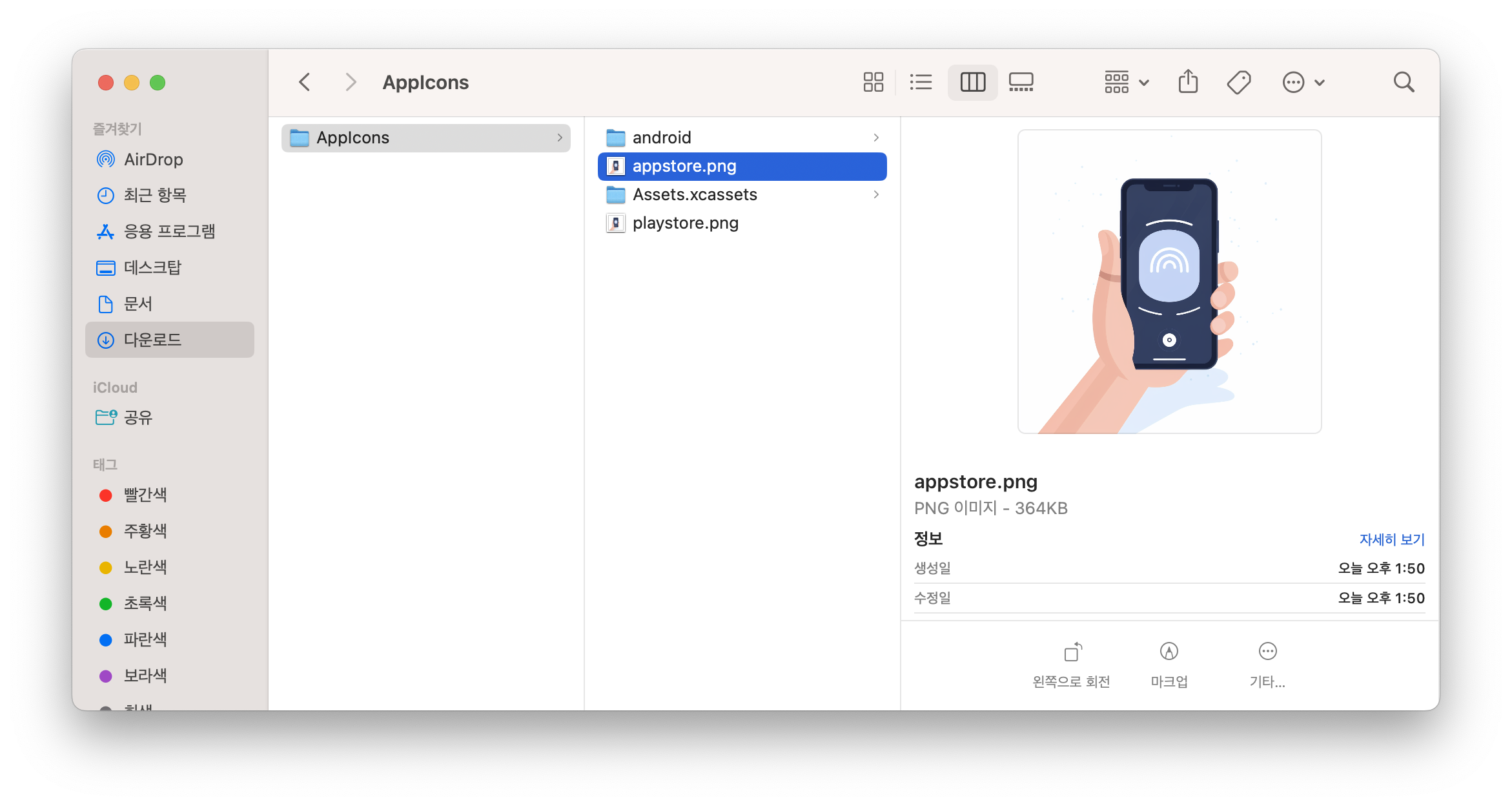
iOS 앱 아이콘 바꾸기
진행하고 있는 Flutter 프로젝트에서 AppIcon.appiconset 내부에 있는 모든 이미지와 json 파일을 지우고 zip 파일 안에 있는 Assets.xcassets 이미지를 붙여넣으면 끝이다. ![]() Xcode에 들어가서 Assets을 확인해보면 잘 적용된 것을 볼 수 있다.
Xcode에 들어가서 Assets을 확인해보면 잘 적용된 것을 볼 수 있다. 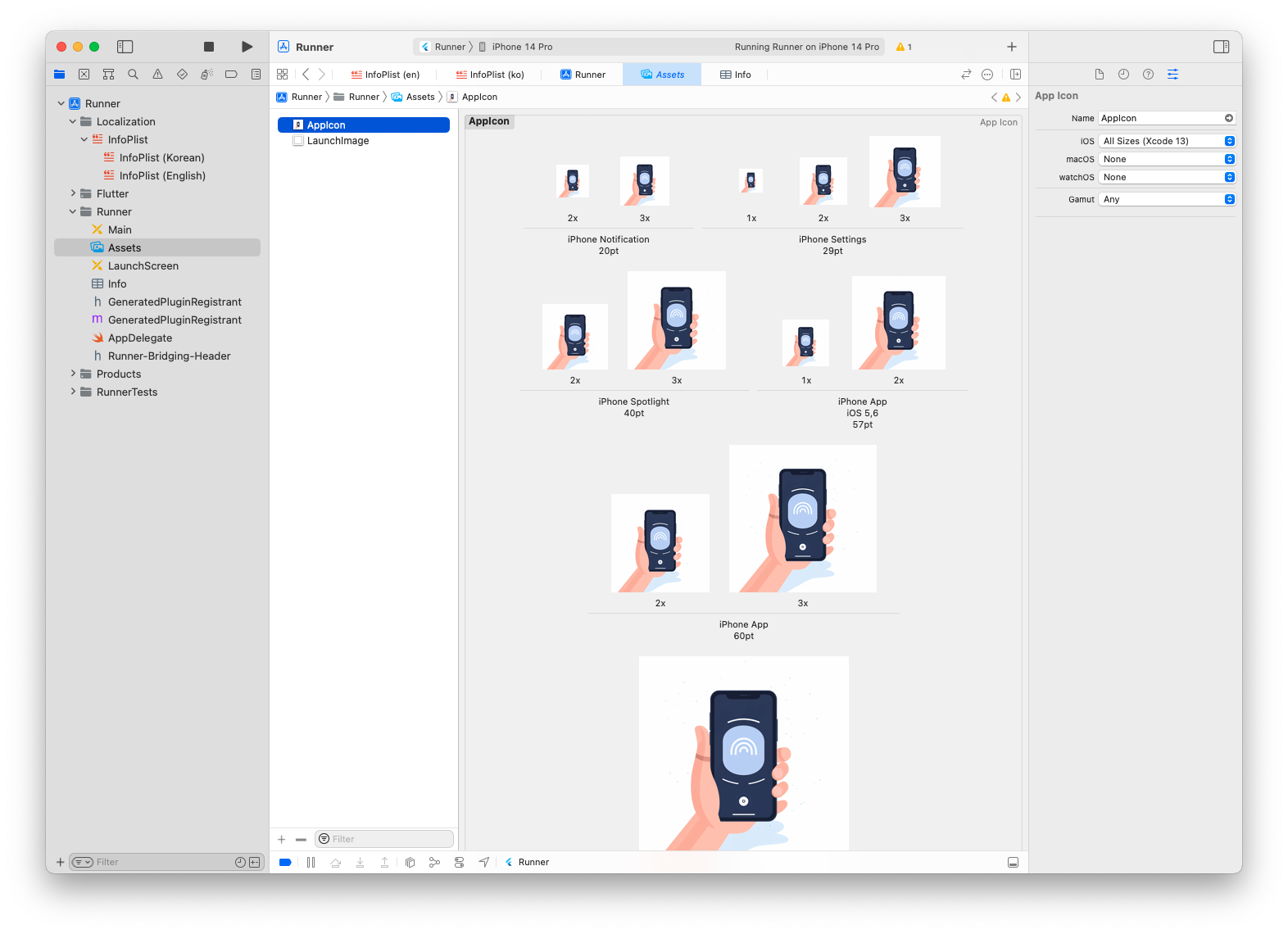
Android 앱 아이콘 바꾸기
렌더링 속도를 높이고 aliasing을 줄이기 위한 5개의 mipmap 폴더가 있다. zip 파일 내에 동일한 이름으로 되어있는 폴더를 모두 복사한 후 대치하여 붙여넣기를 하면 된다. ![]()
Error: Not found: dart:ui. flutter/dart:
Android Studio에서 컴파일하려는데 dart:ui를 못 찾는다는 에러가 났다. 해결 방법은 dart로 컴파일하는 것이 아닌 flutter로 컴파일하면 간단하게 해결된다.
stackoverflow 참고 https://stackoverflow.com/questions/52483773/dartui1-error-not-found-dartui-flutter-dart
더 심도 있는 아이콘을 제공하고 싶다면
- Android: Adaptive Icon
https://developer.android.com/guide/practices/ui_guidelines/icon_design_adaptive?hl=ko - Android Official Guide
https://developer.android.com/distribute/google-play/resources/icon-design-specifications?hl=en - iOS Official Guide
https://developer.apple.com/design/human-interface-guidelines/foundations/app-icons/